Install Laptop Mode Tools 1.64 With Configuration GUI In Ubuntu
Laptop Mode Tools is a package that allows you to extend the battery life of your laptop by enabling the Laptop Mode Linux kernel feature along with other power-related tweaks.
This was a command line only tool until version 1.64, which introduces a GUI that lets you toggle individual power saving modules. The new GUI configuration tool isn’t exactly pretty as you can see in the screenshot below, but it’s definitely an useful addition because it no longer requires users to work with various configuration files.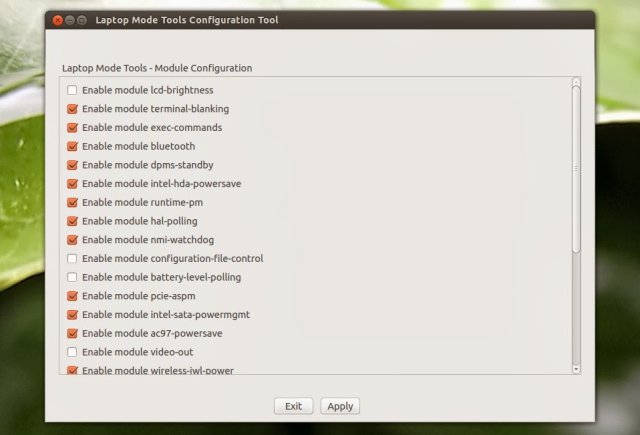
The GUI is written in PyQT and the options are generated at runtime, based on the list of available power saving modules.
Because Laptop Mode Tools 1.64 is only available in the Ubuntu 14.04 repositories, I’ve backported it for older Ubuntu versions so you can easily install it via a PPA.
Install Laptop Mode Tools in Ubuntu
Before proceeding with the installation, please note that you must remove TLP if installed before installing Laptop Mode Tools. If you install both, there will be conflicts.
I guess you’re wondering which one’s better, TLP of Laptop Mode Tools - well, they both try to achieve the same thing and the results are pretty close, but you can give both a try (not in the same time though !) and see which one works better for you.
The latest Laptop Mode Tools is available in the WebUpd8 Backports PPA. You can add the PPA and install it in Ubuntu or Linux Mint by using the following commands :
sudo add-apt-repository ppa:webupd8team/unstable<br></br>sudo apt-get update<br></br>sudo apt-get install laptop-mode-toolsIf you don’t want to add the PPA, you can manually download the deb from HERE.
To launch the Laptop Mode Tools GUI (the menu entry doesn’t work properly), use the following command :
gksu lmt-config-gui
For more information, see the Laptop Mode Tools FAQ page.
Originally published at WebUpd8 : Daily Ubuntu / Linux news and application reviews.
Cet article est repris du site http://feedproxy.google.com/~r/webu...
 L’Imp’Rock Scénette (by @_daffyduke_)
Logiciel libre, rock’n roll et biochimie ...
L’Imp’Rock Scénette (by @_daffyduke_)
Logiciel libre, rock’n roll et biochimie ...