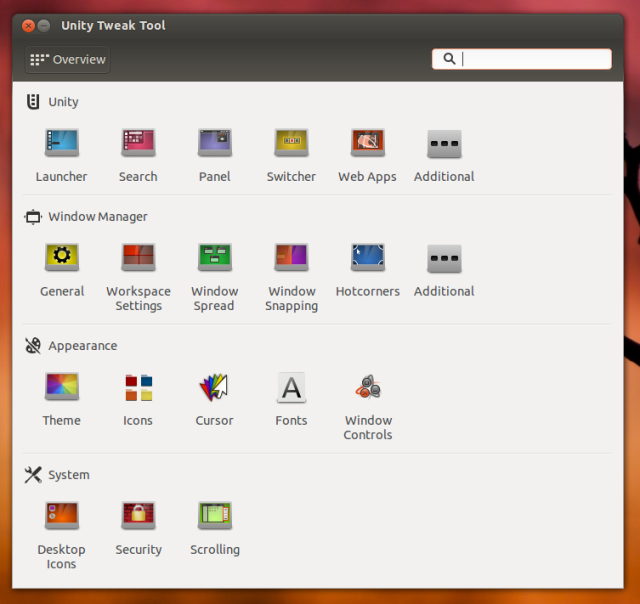Introducing ‘Unity Tweak Tool’
For the power-user in you, Unity Tweak Tool fills the void of the one-stop-shop configuration tool for the Unity desktop.
Like other tools of its ilk, Unity Tweak Tool provides users access to a plethora of features and configuration options not (obviously) accessible to the average user, and brings them all together in a polished & easy-to-use interface.
Unity Tweak Tool – Main Window
Features
Among the many features Unity Tweak Tool offers users, one will find plenty of Unity-related settings, options to configure window management settings –including hotcorners and workspaces– theming & appearance tweaks and other miscellaneous desktop settings like scrolling behaviour and security.
Installing Unity Tweak Tool
Unity Tweak Tool can be easily installed by adding the daily build PPA to your software sources, simply by pasting the following in your favourite terminal application :
-
sudo add-apt-repository ppa:freyja-dev/unity-tweak-tool-daily
-
sudo apt-get update && sudo apt-get install unity-tweak-tool
Unity Tweak Tool is currently in active development. Install at your own risk.
Getting Involved
Contributions to the Unity Tweak Tool project are also welcome ! Translations and report bugs can be done over on our Launchpad page or if you’re more of a coder and want to help, you can visit the project on GitHub and submit code for review.
If you have a question, concern or suggestion you can hop over to our IRC channel : #freyja-dev on Freenode.
Cet article est repris du site http://feedproxy.google.com/~r/d0od...
 L’Imp’Rock Scénette (by @_daffyduke_)
Logiciel libre, rock’n roll et biochimie ...
L’Imp’Rock Scénette (by @_daffyduke_)
Logiciel libre, rock’n roll et biochimie ...