Ubuntu Phone Review (BQ Aquaris E4.5 Ubuntu Edition) : Great OS, Average Hardware
After years of development, the first Ubuntu phone is finally here (Europe only) and while the hardware is average at best, the OS is a breath of fresh air, bringing innovations like scopes and "magic edges", designed not just to be different, but in many ways, better than the current trends.
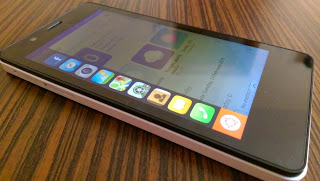
Before proceeding, note that the phone targets early adopters and if you just want WhatsApp or Skype, Ubuntu phone isn’t for you just yet, as these services aren’t yet available.
Hardware
Aquaris E4.5 Ubuntu Edition is the first Ubuntu phone and it was made in partnership with BQ, a Spanish producer of smartphones, tablets, electronic readers, and 3d printers.

Aquaris E4.5 Ubuntu Edition specs :
Screen : 4.5”, 540x960 resolutionDimensions : 137 x 67 x 9 mm / 123 g weightCPU : Quad Core Cortex A7 up to 1.3 GHz MediaTekGPU : Mali 400 up to 500 MHzCamera : 8 Mpx rear interpolated (Dual-flash and autofocus), 5 Mpx frontInternal memory : 8 GBRAM : 1 GBBattery : LiPo 2150 mAhDual micro-SIMMicroSD slot, up to 32 GBWi-Fi 802.11 b/g/nBluetooth(r) 4.02G GSM (850/900/1800/1900)3G HSPA+ (900/2100)GPS and A-GPSLED notification, Dolby(r) sound technology, FM radio, microphone, noise canceller
Hardware-wise, the phone doesn’t come with anything special : from the plastic case and average screen (4.5’’ 540x960 resolution) to the CPU (1.3 GHz MediaTek Quad Core Cortex A7), internal memory (8 GB) and battery (2150 mAh), everything’s basically unremarkable however, at €169.90, it’s a pretty good deal.
For someone who cares more about the OS / Ubuntu, like me, the mid-range hardware is not a deal-breaker, not even close, but what does frustrate me hardware-related is the camera : the pictures are decent but could be better and furthermore, pictures taken with the flash are too bright and basically unusable (here’s an example), which is kind of a major inconvenience. And that’s a bit weird, considering the phone has an 8 Mpx rear interpolated (Dual-flash and autofocus) camera, so I’m not sure if this is hardware or software-related.

The plastic case and the 2cm bezel underneath the display (Aquaris E4.5 was initially an Android phone and this space served for Android’s home/back buttons) are more reasons why the phone itself is a bit disappointing. But Canonical had to start somewhere and while not perfect, Aquaris E4.5 is a decent phone overall - it doesn’t lag, comes with dual sim, the speakers are good and it’s the perfect size, at least for me.
Scopes

What makes the Aquaris E4.5 Ubuntu Edition special is of course the OS, which can run HTML5 web apps as well as native QML apps.
You’ll find apps in any mobile OS but Canonical also implemented scopes, an innovative (and this is to be appreciated, because innovations nowadays are Android copying iOS, iOS copying Windows Phone and so on - well, more or less anyway) feature thanks to which the content from multiple sources can be displayed in one place - you basically have the content that interests you in one place, when you need it.

For instance, the main screen consists of Today’s scope which includes the date with the sunrise and sunset information, weather, upcoming holidays, upcoming events, recent calls, messages, headlines from various sources and more. Each of these can be enabled or disabled, so Today’s scope will only display the information you need, which is pretty cool.
The same goes for other scopes - for instance, the Music scope includes sources such as 7digital, Grooveshark, SoundCloud, YouTube and Songkick, but if you only use YouTube, you can disable the others. Or, you can completely disable the Music scope if you don’t plan on using it.
I must confess that the scopes are actually my favorite Ubuntu Phone feature, even though I wasn’t a fan of it on the desktop, at first because it was slow and then because some pretty important sources like YouTube were missing. But that’s not the case with the phone and on top of that, the scopes are actually more customizable on the phone than on the desktop.
Apps

While the phone is scope-centric, it does run apps as well and by default, it ships with native browser, music, camera, gallery, media player, calculator (along with phone/messaging/contacts apps of course) apps and so on, with more available via Ubuntu Store (which can be used to install both scopes and apps) :
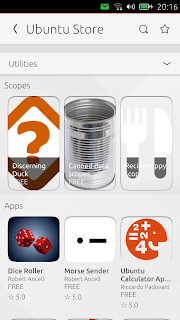
For services like Facebook, Twitter, Google+ or Google Maps, Ubuntu Phone uses web apps, which even though integrate with the OS, are not as nice as the official applications for Android or iOS (for instance, in my opinion, the Facebook mobile website is not exactly pretty).
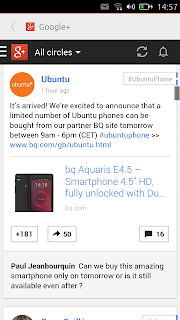
Of course, the apps are as beautiful and featureful as those services’ mobile website and until Facebook, Google, etc. build their own applications for Ubuntu Phone, that’s not going to change. That’s why I’m not a big fan of web apps and while I understand their utility, I really hope they will be replaced by real apps at some point.
Unfortunately, there are also some services that are missing from the Ubuntu Store, like Whatsapp (but Telegram, a nice alternative to Whatsapp, is available), Skype, Instagram (there is an Instagram scope that displays the Instagram feed though) and that’s going to be a major downside for some, but then again, right now, Ubuntu Phone isn’t targeted at the masses, but at early adopters / Ubuntu enthusiasts and I don’t know about you, but I can live without them (well, I don’t have Whatsapp, Skype and Instagram installed on my Android phone either). For now.
”Magic edges”

Unlike Android or iOS for example, Ubuntu Phone doesn’t make use of any hardware buttons and instead, it uses all four screen edges for navigation, app switching, settings and indicators, this being yet another feature which feels natural and most importantly, very useful.

Using the left Ubuntu desktop-like launcher, you can easily launch your favorite applications, pin and unpin apps and see what’s running. With a swipe to the right, you can see a preview of all running apps, switch or close them :

The bottom edge holds the settings : when you’re in the the scopes for instance, a swipe from the bottom allows configuring which scopes to display, or in Contacts, swipe to add a new contact.
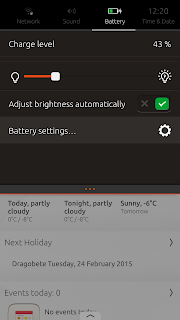
Quick access indicators are at the top and if you don’t fully open the drawer, you can navigate between the Time & Date, Battery, Sound, Network, Notifications and so on, with a left or right swipe, this being yet another feature which I really like and if I were to guess, I’d say we’re likely to see it in other mobile operating systems at some point.
Conclusions and how to get your own Ubuntu Phone
There’s much more to say about this very first Ubuntu phone and especially about the OS, like click packages and the fast, secure transactional updates, the cool default browser and other default apps and so on, but I don’t want to bore you with all the details.
Overall, Aquaris E4.5 Ubuntu Edition is a decent phone with a very interesting and innovative OS which I really hope will succeed. Not with this device of course, it’s too rough and not for the average consumer, but the potential is there and while it’s risky, in a market dominated by giants like Apple and Google, if Canonical does everything right, this could be the beginning of something big.
To get a better idea on what I’m talking about in this article, I’ve recorded a video showing some of the phone’s features :
(direct video link ; for more videos, subscribe to our YouTube channel)
Aquaris E4.5 Ubuntu Edition will be available in the coming days on BQ.com, through a series of “flash sales” and it will cost 169.90 Euros ( $193 / £127). The exact date, time and URL of the flash sales will be announced on the Ubuntuand BQ Twitter accounts as well as the Ubuntu Facebook and Google+ pages starting this week, so keep an eye on them if you want to be among the first to get an Ubuntu phone.
Update : the first flash sale was announced :
We’re excited to announce that limited Ubuntu phones will be available to buy between 9am - 6pm (CET) tomorrow via @bqreaders #ubuntuphone
— Ubuntu (@ubuntu) February 10, 2015
Originally published at WebUpd8 : Daily Ubuntu / Linux news and application reviews.

Voir en ligne : http://www.webupd8.org/2015/02/ubun...
 L’Imp’Rock Scénette (by @_daffyduke_)
Logiciel libre, rock’n roll et biochimie ...
L’Imp’Rock Scénette (by @_daffyduke_)
Logiciel libre, rock’n roll et biochimie ...