AirDroid : Manage Your Android Device Using A Browser

AirDroid is a free application that lets you control your Android device from your desktop, tablet or anything else that can run a browser. All you have to do to use it is start the application on your Android device, then open a web browser on your computer and enter the url and password displayed by AirDroid.
The application can be used to read and quickly send messages, browse / download / upload files, preview photos, import or export ringtones, music and lots more.
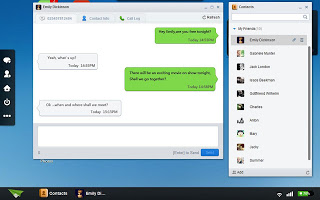

Probably the best feature for me is being able to quickly send and read messages, replacing AndroidPC which I’ve used until now. It even displays notifications for new messages, but only in the browser window which isn’t exactly useful if the window is minimized so a better way to notify about new messages would be nice (some Chrome extension could do that maybe ?). But of course, you can use Android Notifier for that (work on Linux too).
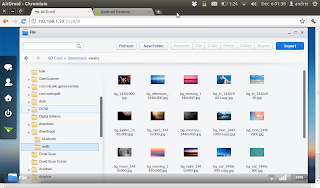
I also like that it basically integrates multiple apps into one so you don’t need a different application to transfer files via WiFi (it automatically creates zip archives when downloading multiple files or folders), to backup your Android apps (which downloads the apk) on your computer, share the clipboard and others.
AirDroid currently only works if the computer and Android device are connected to the same WiFi network. If you don’t have a WiFi network however, you can connect them via USB tethering or hotspot mode.
AirDroid features :
- File management : transfer files between your computer and Android devices, cut, copy, paste, search, rename and delete files on SD card
- SMS management : send, read, delete SMS messages
- Photos : preview, set as wallpaper, slideshow, import/export
- Share clipboard between desktop and your Android device
- Applications : install, uninstall, backup (downloads .apk files), search
- Contacts management : create contacts, search, check call logs
- Ringtones : import from computer, export, preview, customize ringtones for phone calls, notifications and alarms
- Music : import from computer, export, play, etc.
Some will probably say that Remote Web Desktop is better and indeed, RWD has some extra features like webcam or 3G support, but the AirDroid interface is better in my opinion : it’s a lot easier to use as well as better looking. Also, in my test, the image previews loaded a lot faster using AirDroid. By the way, if you’ve tried both applications, let us know what you think in the comments !
Download AirDroid : Android Market web link or use :

app via Ubuntips![]()
Cet article est repris du site http://feedproxy.google.com/~r/webu...
 L’Imp’Rock Scénette (by @_daffyduke_)
Logiciel libre, rock’n roll et biochimie ...
L’Imp’Rock Scénette (by @_daffyduke_)
Logiciel libre, rock’n roll et biochimie ...