Install Atom Text Editor In Ubuntu Via PPA
Atom is an open source "hackable text editor for the 21st Century" developed by GitHub, which is currently in beta. Currently, there are Atom binaries only for Mac OS X.
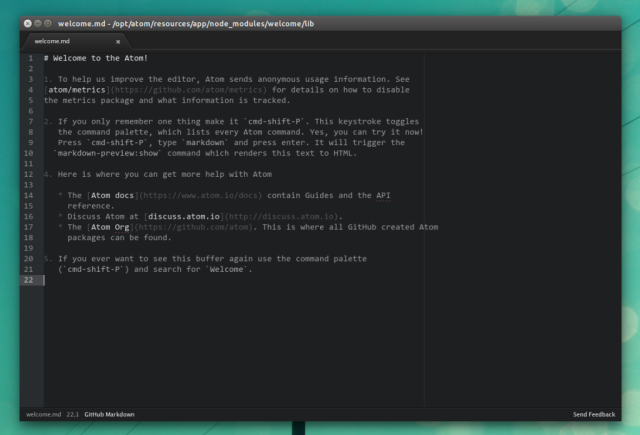
Until now, to use Atom in Ubuntu you’d have to compile it but I like to make things easier for you so I’ve built it on my computer (Nodejs apps can’t be built directly in Launchpad PPAs) and uploaded it to a PPA, for Ubuntu 14.04, 13.10 and 12.04 (and derivatives : Linux Mint, elementary OS, etc.).
Currently, Atom only works on 64bit (on Linux) so if you use Ubuntu 32bit, you can’t install it by using this PPA and not even by compiling it by yourself. When it will work on 32bit, I’ll update the PPA and let you know here, on WebUpd8.
Atom - a "hackable text editor for the 21st Century"
Atom is text / source code editor based on web technologies and you can tweak its interface with CSS or easily add new features with HTML and Javascript, at least according to its website. The text editor features Node.js integration, allowing you to seamlessly mix usage of Node and browser APIs. And of course, since it’s developed by GitHub, it features built-in Git integration.
Other Atom features include :
file system browser ;fuzzy finder for quickly opening files ;fast project-wide search and replace ;multiple cursors and selections ;multiple panes ;snippets ;code folding ;a clean preferences UI ;supports importing TextMate grammars and themes.
As you’ve probably already noticed, Atom looks a lot like Sublime Text (2/3), a popular, cross-platform text editor that’s sadly not open source. In fact, Atom includes many of the features available in Sublime Text - according to THIS, "a lot of the architecture and features have been duplicated from Sublime Text because they’re tried and tested. The plugin system works almost the same, but opens up a lot of new features and potential by exposing new APIs too".
Furthermore, both Sublime Text and Atom use a command palette that can be triggered using Ctrl + Shift + P :
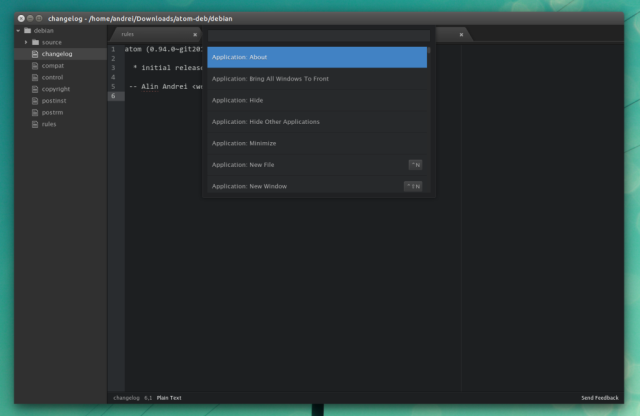
Also, both have a package manager, but in Atom, you can browse the packages in a nice UI, learn more about each package, etc. :
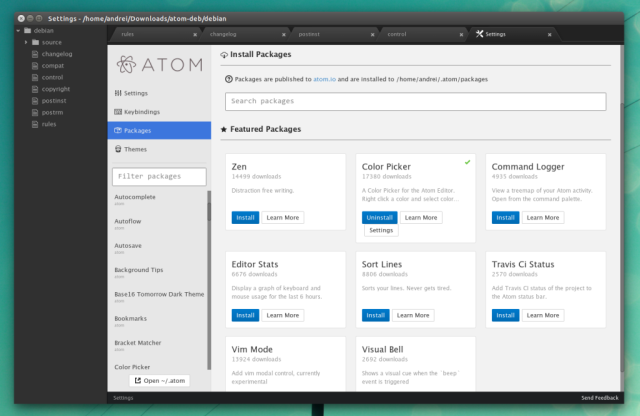
For more information, see the official Atom website and its documentation.
Install Atom in Ubuntu (64bit) via PPA
Before installing Atom, remember that it’s still in beta so you may find bugs or missing / incomplete features !
To install Atom in Ubuntu 14.04, 13.10 or 12.04 (64bit only !) and derivatives (Linux Mint, elementary OS, etc.), use the following commands :sudo add-apt-repository ppa:webupd8team/atom
sudo apt-get update
sudo apt-get install atom
Important : it seems Atom crashes the first time it’s started for some users (and that’s a bug in the code, not something I can fix). If that happens, simply try to open it again. If it still doesn’t work, run it manually : open a terminal and copy/paste this :/opt/atom/atomAt this point, if it still doesn’t work, please report the bug @ GitHub.
Ubuntu 13.10 users : the Unity global menu doesn’t work for Atom and for this reason, I’ve disabled it in the Atom builds for Saucy.
Report any bugs related to packaging, in the comments !
Arch Linux users can install Atom via AUR : latest release | git
To report Atom (non-packaging) bugs, grab the source code, etc., see its GitHub page.
Originally published at WebUpd8 : Daily Ubuntu / Linux news and application reviews.

Voir en ligne : http://www.webupd8.org/2014/05/inst...
 L’Imp’Rock Scénette (by @_daffyduke_)
Logiciel libre, rock’n roll et biochimie ...
L’Imp’Rock Scénette (by @_daffyduke_)
Logiciel libre, rock’n roll et biochimie ...