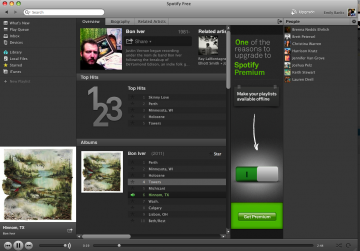Spotify : A Hands-On Look at the Desktop App
Spotify has finally hit the U.S. — after years of waiting — and as invites roll out and more folks pony up the cash for Premiere and Unlimited, the service is spreading.
Check out the streaming music product that’s had the web buzzing in our walkthrough below.
The gallery only includes the desktop product, which has deeper social integrations and functions than the mobile iteration. Still, that doesn’t mean that the mobile device isn’t a stellar contender in the music subscription space — complete with easy, fast search within its 15 million-song catalog, playlisting and support for offline listening.
We’ll have more on Spotify‘s other device iterations later, but for now check out the hands-on and let us know in the comments : Will you make the switch to Spotify ?
Listen To All Your Music In One Place
When you first log into Spotify, you’ll be asked to sync all of your MP3s. This means that you can listen to your entire iTunes library within Spotify, which will find and match all tracks within its library for use across devices. You can still listen to tracks that Spotify doesn’t have within the service as long as you’re using a device on which the track is locally stored.
Syncing
This process will take a long time if you have a lot of music on your computer.
Facebook Integration
Connect your Spotify and Facebook accounts to unlock the social layer of the service.
Make a Profile
Spotify pulls in your Facebook info to create a public profile within the service.
Determine What People Can See
You can control what people can see on your profile.
Check Out Friends’ Music
Here’s Christina Warren’s profile. I can see what playlists she’s created and what artists and songs she’s into.
Share To Facebook
Facebook is sure to be a big marketing tool for Spotify, as the service prompts you to share activity to Facebook quite often.
Make a Playlist
Making playlists is extremely easy, reminiscent of the function in iTunes. Simply search for tunes and then drag and drop them into your playlist. Make sure to make playlists available for offline listening on your mobile device.
Share Your Playlist
You can share your playlist to Facebook, Twitter and SMS.
Friends Can See It In Your Stream
Only friends who have Spotify can listen to my playlist.
Activity Feed
Spotify features a feed of all friends’ and Spotify activity.
New Releases
Check out new releases for listening.
Share Songs
Send songs and albums to friends within Spotify.
Subscribe to Playlists
And check out their musical tastes by subscribing to their playlists, which will appear on your mobile device as well.
Christina Receives the Song
I hope she digs Yuck.
More About : music, music app, spotify
For more Media coverage :
- Follow Mashable Media on Twitter
- Become a Fan on Facebook
- Subscribe to the Media channel
- Download our free apps for Android, Mac, iPhone and iPad
Cet article est repris du site http://feeds.mashable.com/~r/Mashab...
 L’Imp’Rock Scénette (by @_daffyduke_)
Logiciel libre, rock’n roll et biochimie ...
L’Imp’Rock Scénette (by @_daffyduke_)
Logiciel libre, rock’n roll et biochimie ...